Our Courses
Discover thousands of premium courses designed to help you achieve your learning goals with luxury learning experience
Courses
Browse our premium collection
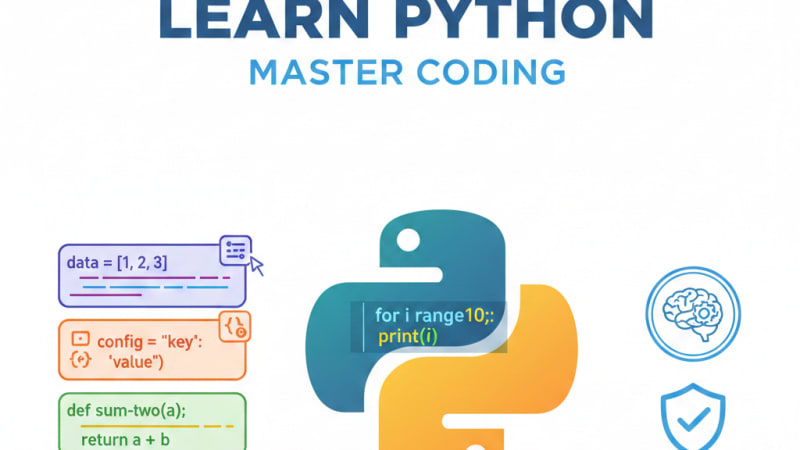 Bestseller
50% OFF
Bestseller
50% OFF
Python
Python
Learn Python from scratch — from basic syntax and control structures to advanced concepts like OOP, multithreading, and web development. This comprehensive course is designed to equip you with hands-on programming skills and real-world project experience.
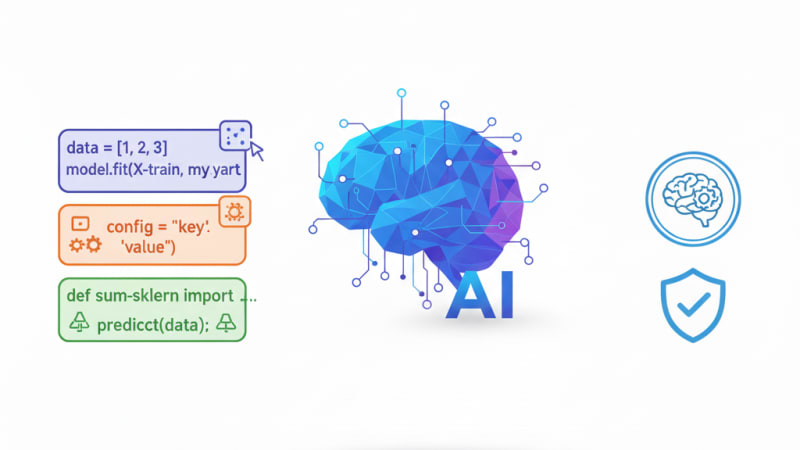 Hot & New
40% OFF
Hot & New
40% OFF
Artificial Intelligence (AI)
Artificial Intelligence (AI)
Dive into the world of Artificial Intelligence and learn how to build intelligent systems from scratch. This course provides hands-on experience in Python programming, large language models (LLMs), RAG (Retrieval-Augmented Generation), Agent AI, and advanced AI development techniques — preparing you for real-world AI projects and innovations.
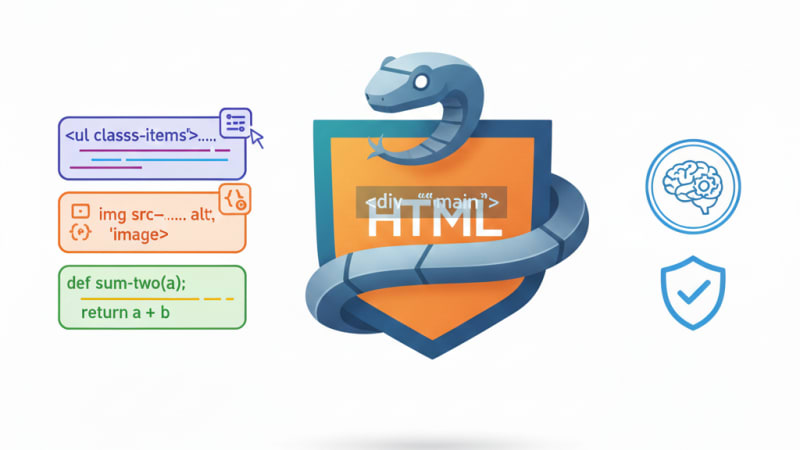 50% OFF
50% OFF
HTML — The Foundation of Web Development
HTML — The Foundation of Web Development
Learn how to build beautiful and functional websites from scratch using HTML, the core language of the web. This course will guide you step by step through the essentials of web page structure, semantic elements, multimedia integration, forms, and responsive design principles — preparing you for modern front-end development.
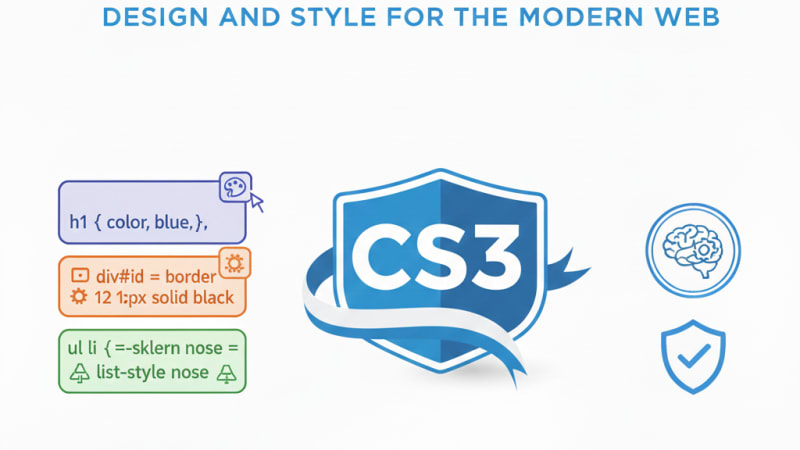 50% OFF
50% OFF
CSS — Design and Style for the Modern Web
CSS — Design and Style for the Modern Web
Master the art of web design with CSS (Cascading Style Sheets). This course helps you transform plain HTML pages into stunning, responsive, and interactive websites. Learn everything from basic styling to advanced animations, transitions, and modern layout techniques like Flexbox and Grid — all through practical, real-time projects.
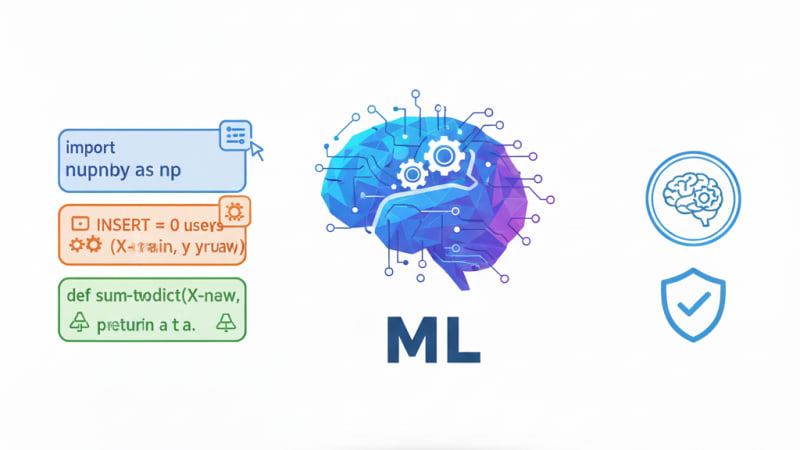 new
40% OFF
new
40% OFF
Machine Learning (ML) — From Basics to Deployment
Machine Learning (ML) — From Basics to Deployment
Step into the world of Machine Learning with this comprehensive, hands-on course designed to transform beginners into proficient ML practitioners. You’ll learn Python-based data handling, model building, and deployment — mastering the tools and techniques that power modern AI systems. Every topic is taught through real-time, project-based learning with professional guidance.
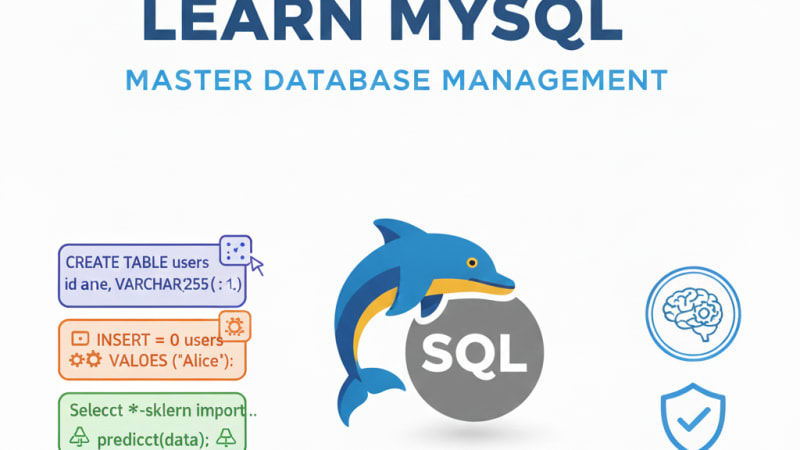 50% OFF
50% OFF
MySQL — Master Database Management and SQL Queries
MySQL — Master Database Management and SQL Queries
Learn how to efficiently manage, organize, and retrieve data using MySQL, the world’s most popular open-source relational database system. This course takes you from the fundamentals of SQL syntax to advanced database operations, helping you understand how to structure, query, and optimize databases for real-world applications.
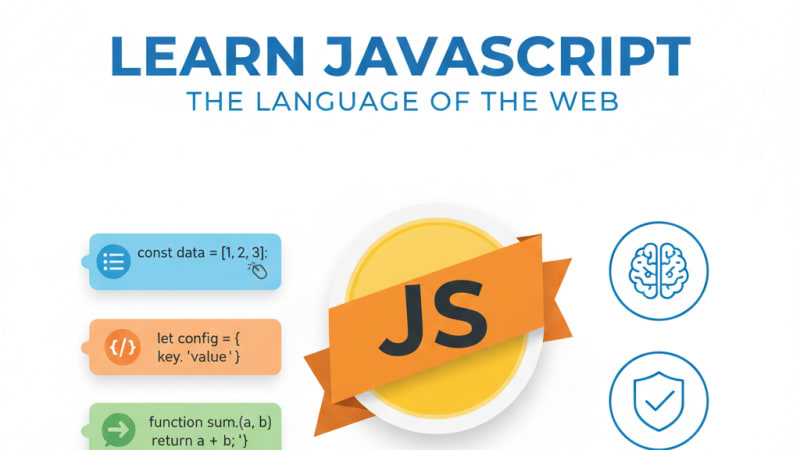 50% OFF
50% OFF
JavaScript (JS) — The Language of the Web
JavaScript (JS) — The Language of the Web
Master JavaScript, the most powerful and versatile programming language for modern web development. This course teaches you how to make websites dynamic, interactive, and intelligent. Starting from the basics, you’ll progress to advanced topics like DOM manipulation, ES6 features, asynchronous programming, and real-world web app creation — all through real-time sessions and hands-on projects.
 Hot & New
50% OFF
Hot & New
50% OFF
Full Stack Web Development — From Frontend to Backend Mastery
Full Stack Web Development — From Frontend to Backend Mastery
Become a Full Stack Web Developer by mastering every layer of web technology — from beautiful front-end interfaces to powerful back-end systems. This course covers HTML, CSS, JavaScript, MySQL, and Python (Flask) in an interactive, real-time format. By the end, you’ll be able to build and deploy complete, database-driven web applications from scratch — with the same tools used by top tech companies.
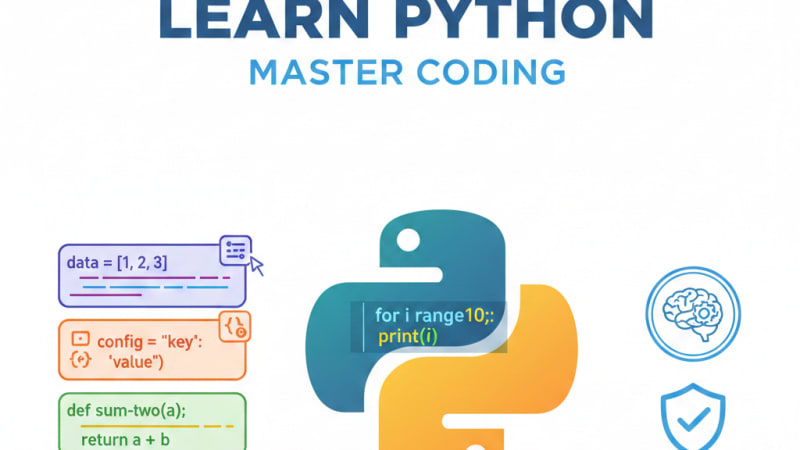 Bestseller
50% OFF
Bestseller
50% OFF
Python
Python
Learn Python from scratch — from basic syntax and control structures to advanced concepts like OOP, multithreading, and web development. This comprehensive course is designed to equip you with hands-on programming skills and real-world project experience.
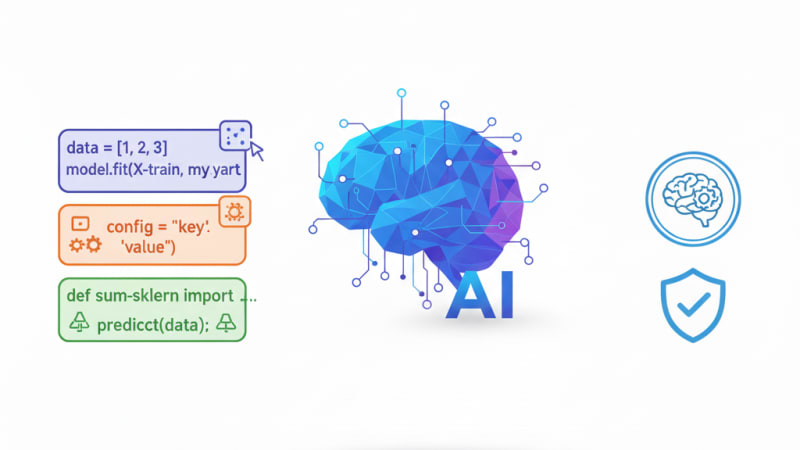 Hot & New
40% OFF
Hot & New
40% OFF
Artificial Intelligence (AI)
Artificial Intelligence (AI)
Dive into the world of Artificial Intelligence and learn how to build intelligent systems from scratch. This course provides hands-on experience in Python programming, large language models (LLMs), RAG (Retrieval-Augmented Generation), Agent AI, and advanced AI development techniques — preparing you for real-world AI projects and innovations.
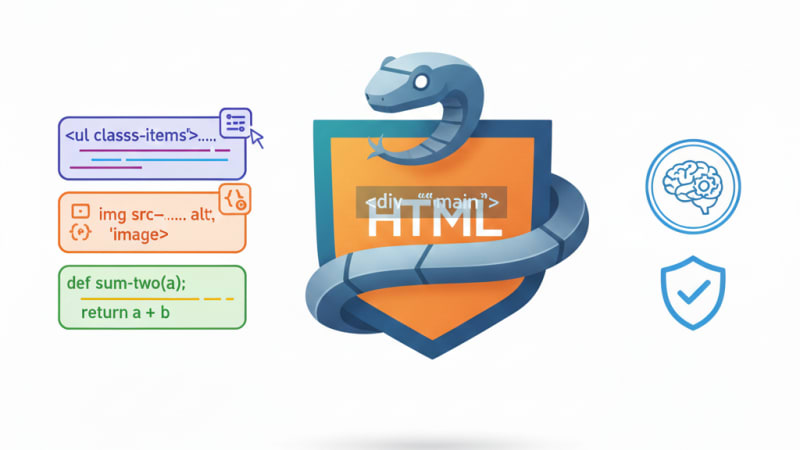 50% OFF
50% OFF
HTML — The Foundation of Web Development
HTML — The Foundation of Web Development
Learn how to build beautiful and functional websites from scratch using HTML, the core language of the web. This course will guide you step by step through the essentials of web page structure, semantic elements, multimedia integration, forms, and responsive design principles — preparing you for modern front-end development.
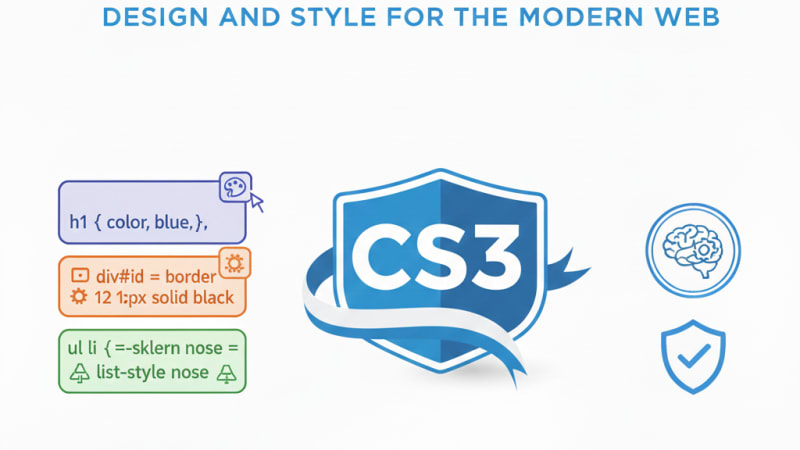 50% OFF
50% OFF
CSS — Design and Style for the Modern Web
CSS — Design and Style for the Modern Web
Master the art of web design with CSS (Cascading Style Sheets). This course helps you transform plain HTML pages into stunning, responsive, and interactive websites. Learn everything from basic styling to advanced animations, transitions, and modern layout techniques like Flexbox and Grid — all through practical, real-time projects.
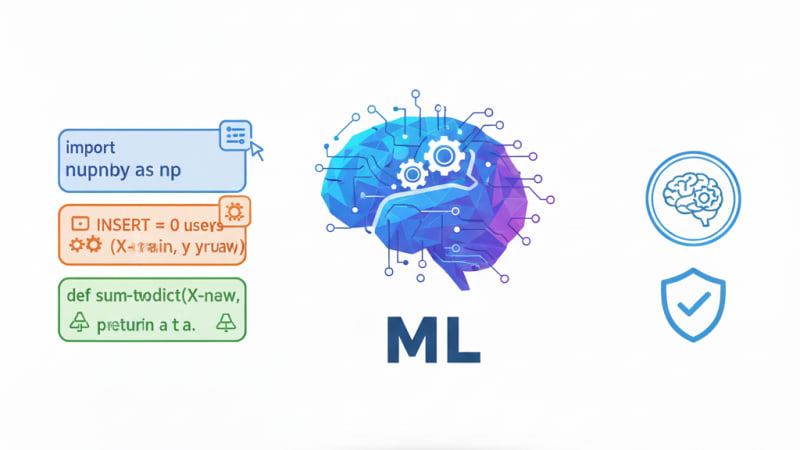 new
40% OFF
new
40% OFF
Machine Learning (ML) — From Basics to Deployment
Machine Learning (ML) — From Basics to Deployment
Step into the world of Machine Learning with this comprehensive, hands-on course designed to transform beginners into proficient ML practitioners. You’ll learn Python-based data handling, model building, and deployment — mastering the tools and techniques that power modern AI systems. Every topic is taught through real-time, project-based learning with professional guidance.
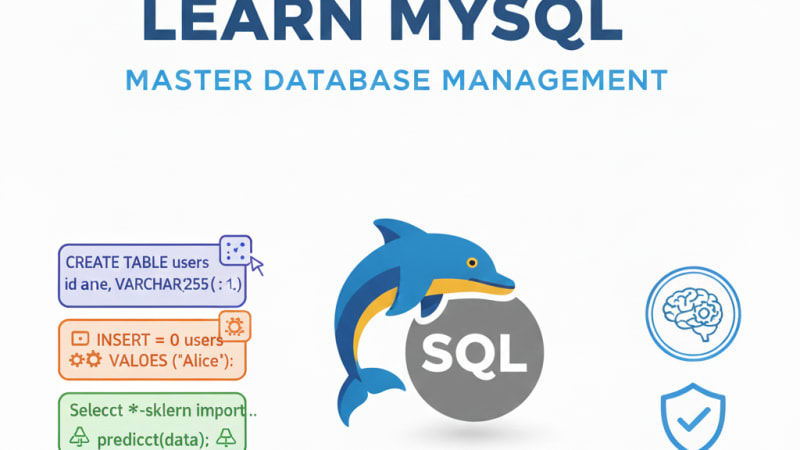 50% OFF
50% OFF
MySQL — Master Database Management and SQL Queries
MySQL — Master Database Management and SQL Queries
Learn how to efficiently manage, organize, and retrieve data using MySQL, the world’s most popular open-source relational database system. This course takes you from the fundamentals of SQL syntax to advanced database operations, helping you understand how to structure, query, and optimize databases for real-world applications.
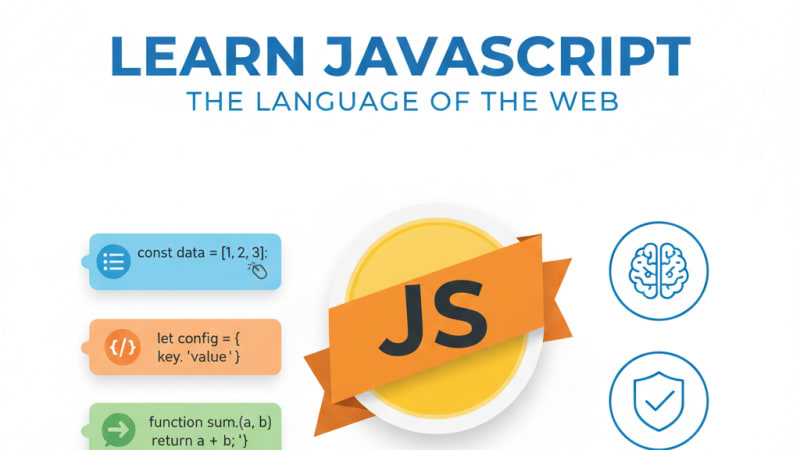 50% OFF
50% OFF
JavaScript (JS) — The Language of the Web
JavaScript (JS) — The Language of the Web
Master JavaScript, the most powerful and versatile programming language for modern web development. This course teaches you how to make websites dynamic, interactive, and intelligent. Starting from the basics, you’ll progress to advanced topics like DOM manipulation, ES6 features, asynchronous programming, and real-world web app creation — all through real-time sessions and hands-on projects.
 Hot & New
50% OFF
Hot & New
50% OFF
Full Stack Web Development — From Frontend to Backend Mastery
Full Stack Web Development — From Frontend to Backend Mastery
Become a Full Stack Web Developer by mastering every layer of web technology — from beautiful front-end interfaces to powerful back-end systems. This course covers HTML, CSS, JavaScript, MySQL, and Python (Flask) in an interactive, real-time format. By the end, you’ll be able to build and deploy complete, database-driven web applications from scratch — with the same tools used by top tech companies.
